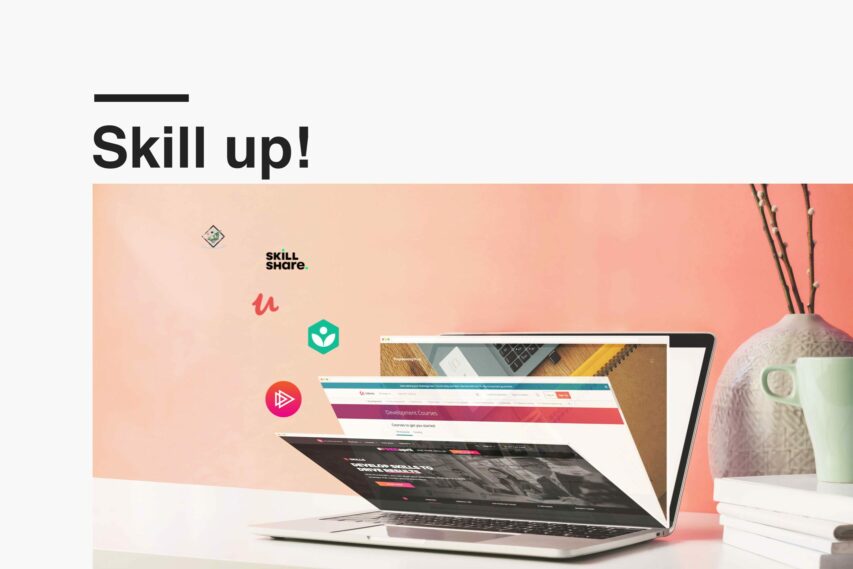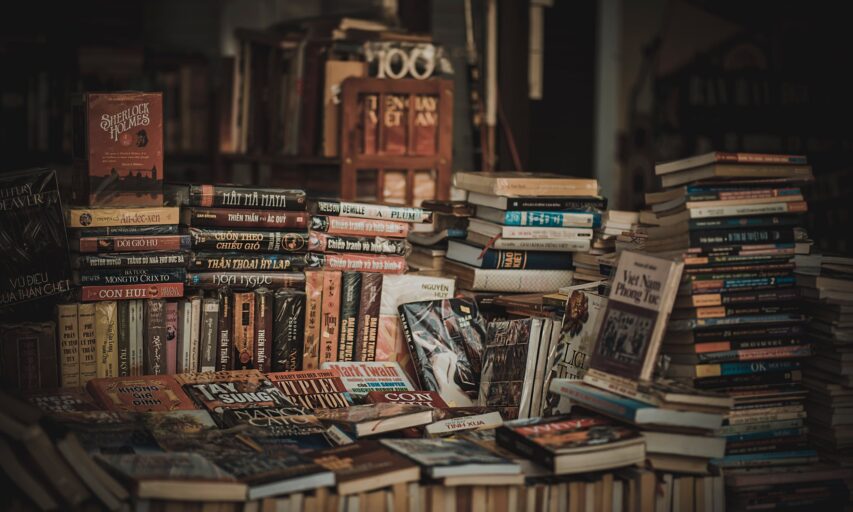30 Tools You Should Try
We all need tools to build something of worth. From building a house or a personal project to building software or a business, tools help us express ourselves.
If looking for a job in an IT department and you’re wondering what kind of tools you’ll use, or you’re working on your Start-Up and need some handy tools for your projects, you’ve come to the right place!
Let’s start things off with Tasks Keeping and Time Tracking:
Wunderlist: https://www.wunderlist.com/
A free tool that helps you keep your life in sync. You can plan for anything, get reminders, and collaborate with anyone.
Wunderlist is as good for your work, where you can organize and even share your to-do lists, as well as for your personal life, where you know what groceries to buy, what movies to watch or other household lists.
No matter how big or small your tasks are, at work or home, Wunderlist makes it super easy to get stuff done.
Jira: https://www.atlassian.com/ro/software/jira
Jira has flexible, per-user pricing, where you pay just for what you need.
When you have to ship early and often, Jira Software can help you Plan, Track, Release, and Report.
You can create your own workflow, to match the way your team works, and you can also integrate it with tools you already use.
Azure: https://azure.microsoft.com/en-us/
Azure is a paid service by Microsoft that offers a lot of products, from Virtual Machines to Storage Accounts, Cost Management or App Service.
It has ready to go Solutions that can help you grow your business.
Asana: https://asana.com/
Asana is a basic free software with paid premium features.
This work management platform helps your team stay focused on goals, projects, and daily tasks.
Scoro: https://www.scoro.com/
Scoro is a paid business management software designed to bring your team, projects, sales, and reports together.
You can integrate it with 1000+ tools and customize it to fit your business.
Now that we can track our time and tasks, we have to do some actual work. For development purposes, we recommend:
Visual Studio: https://visualstudio.microsoft.com/
Free software from Microsoft, Visual Studio can help you develop apps for Android, iOS, Mac, Windows, web, and cloud.
It helps you write your code fast, debug, and diagnose with ease, test often, customize and collaborate efficiently.
Notepad ++: https://notepad-plus-plus.org
Free software used for coding with a lot of cool features like auto-completion, syntax highlighting and folding, PCRE search/replace, etc.
Sublime Text: https://www.sublimetext.com/
Free text editor for code, markup, and prose.
Some features include: goto anything, split editing, customize anything, instant project switch.
GitLab: https://about.gitlab.com/
GitLab is a complete DevOps platform, delivered as a single application. From project planning and source code management to CI/CD, monitoring, and security.
SSMS: Download Link
SQL Server Management Studio (SSMS) is a free, integrated environment for managing any SQL infrastructure, from SQL Server to Azure SQL Database. SSMS provides tools to configure, monitor, and administer instances of SQL Server and databases. Use SSMS to deploy, monitor, and upgrade the data-tier components used by your applications, and build queries and scripts.
Now that we developed our high-end product or service, we need to test it. And for that, we’ll need some tools:
Apache JMeter: https://jmeter.apache.org/
The Apache JMeter™ application is open-source software, a 100% pure Java application designed to load test functional behavior and measure performance. It was initially designed for testing Web Applications but has since expanded to other test functions.
For all of its features and learning how to use it, you can visit their website!
SoapUI: https://www.soapui.org/
SoapUI is a pay to use software that helps you test your products.
It can help you with API Functional Testing, API Performance Testing, API Security, API Mocking, Data-Driven Testing, and Test Reporting.
You have all that code sitting there ready to be used, but you need to see how your product will look like. For this, you’ll have to use some mockup, wireframe, and prototyping tools:
Moqups: https://moqups.com/
Pay to use, all in one online design platform that’s smart, simple and fast, Moqups lets you design, plan, prototype, and collaborate.
You can keep all stakeholders – Product Managers, Business Analysts, System Architects, Designers, and Developers – building consensus and communicating clearly.
Whimsical: https://whimsical.com/
Whimsical is a (free up to 4 boards) pay to use software that helps you create flowcharts, wireframes, sticky notes and mind maps.
Now that your product is coded, tested and you have a good idea how will it look and how will it work, you can use Adobe XD
A free to use design tool, Adobe XD brings design and prototyping together. It has intuitive tools that help you access all your assets in one place, eliminate tedious manual tasks, and create experiences that adapt to any size of screen.
With a product in your hands, you’ll need to distribute it, talk to clients and customers, and make sure everything is in order. For this, you’ll need some communications tools:
Thunderbird: https://www.thunderbird.net/en-US/
Free email application that’s easy to use and customize.
Outlook: https://outlook.live.com/owa/
Free email and calendar that lets you be your most productive and connected self.
Slack: https://slack.com/
Slack is a free tool – 10K of your team’s most recent messages and 10 third-party or custom integrations. If you want more, Slack has a Standard and a Plus version ready for you.
Teamwork in Slack happens in channels — a single place for messaging, tools, and files — helping everyone save time and collaborate.
You can use Slack to communicate within your team or with clients.
Skype: https://www.skype.com
Skype, another Microsoft product, helps you stay connected with your team and clients.
With smart messaging, audio and HD video calling, call recording and live subtitles, and a lot more, Skype cand make it easy for you if you’re just starting.
Lifesize: https://www.lifesize.com/
Lifesize is a pay to use video conferencing software.
It lets you have video conferencing securely and effectively.

Now, if you need to create promotional design for your product, there are some tools that might help you:
Photoshop
Photoshop is a pay to use graphic design software, and I’m sure all of you heard of it. You can create and enhance photographs, illustrations, and 3D artwork.
It also helps you design websites and mobile apps, edit videos, simulate real-life paintings, and much more.
Illustrator
Another pay to use software from Adobe, Illustrator can help you create logos, icons, drawings, typography, and illustrations for print, web, video, and mobile.
Figma: https://www.figma.com/
Figma has a free option, and a paid one and lets you design, prototype, and collaborate, all in one browser. Just like Illustrator, Figma uses vectors to create their images.
Vectr: https://vectr.com/
Another vector using software, Vectr is a free to use graphics software, for creating vector graphics easily and intuitively.
You can scale your designs to any size without losing clarity, have a URL for every design, and you can work on every platform.
Good job! You now have tools to organize, create your product, test it, design it, and communicate with your team and clients.
Here are some more tools that will help you on your journey:
Keepass: https://keepass.info/download.html
Keepass is a free password manager that helps you with all your passwords on all your different accounts. If you don’t remember all your passwords or you don’t want to write them down, use Keepass for easy access on all your accounts.
Google Suite: https://gsuite.google.com/
We’ve talked about Microsoft and Adobe, and now it’s time for Google.
Google Suite has a lot offer, from communications software to creation, access, and control.
Alternatively, you can use a free Google account for email, drive, photos, calendar, etc.
Toggl: https://toggl.com/
Toggl has a free basic plan and paid monthly or annual subscriptions.
You can use this software to boost your productivity and track your time on different tasks. You can also integrate it with 100+ apps.
7 zip: https://www.7-zip.org/
Free software that lets you archive with high compression ratio.
Lightshot: https://prnt.sc/
This free print screen tool lets you take snapshots of your screen. You can snap selections of your screen, write on them, draw arrows to indicate something, and many more.
Ninite: https://ninite.com/
You have a new member in your team, and you have to set up a pc for them? Use Ninite to install all the software you need quickly.
We are sure there are many tools out there tailored for you or your business; these are just a handful that we worked with and can recommend.
What software do you recommend? Do you have an app that makes your work/life better?
Share it with us in the comments below.